Digital Photograph Analysis
Posted: 14 Apr 2016 | Author: Sue Adams | Filed under: Genealogy issues, Photo analysis, Photo dating, Photo software, Sue's family research | Tags: digital image, EXIF, GPS location, holiday photos, IPTC Photo metadata, New Zealand, privacy, WorldCat |7 Comments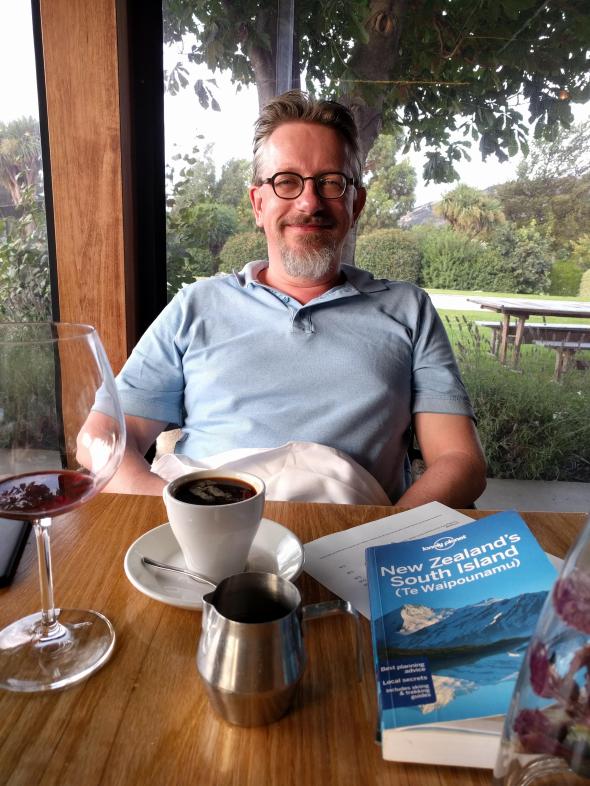
This photo of my brother, Stephen, was emailed to me by his partner, Joan. Digital photographs contain a wealth of information, so genealogists need to adapt analysis techniques to make to most of them.
Picture contents
First, what is in the picture? Just like we don’t know who the people were in old photos, future generations won’t know who is in pictures being created now unless we annotate them. Identifying when and where the picture was taken are steps to identifying who might be depicted in it and why it was taken. This photo has clues in it.
The Lonely Planet Guide suggests a holiday trip and a possible location of New Zealand’s south island. Checking WorldCat identifies the book as the 4th edition, published in September 2014. The next edition is due for publication in October 2016.
The nearly empty wine glass and coffee suggests dinner has just been eaten. It is still daylight however. The garden in the background looks green so might suggest summertime. During the southern summer in Christchurch, the largest city on New Zealand’s south island, sunset times vary between 21:11 on the summer solstice (22 December) and 19:41 on the autumn equinox (20 March).
Clothing, especially fashionable women’s clothes, can be quite an accurate dating clue. The polo style shirt Stephen is wearing has been around for decades, so doesn’t help narrow down the date.
It is harder to find information about modern objects such as wine glasses, crockery and tableware than their antique counterparts. I think wine glasses have got bigger in the last decade or so, but can’t point to any helpful reference.
If I did not know the subject, I would assign an age range 40-60. The age range and the date range the photo was taken (2014-2016) would put the subject’s date of birth between 1954-1976.
So far, the approach I’ve taken has not diverged from analysis of traditional photos. There is still a good deal more information in this digital image file.
Inside the digital image file
The format, size, shape, mountings, and annotations on the back of traditional photographs hold information useful for dating and analysis. Likewise, digital images hold useful information in metadata that is embedded in or added to the file. Viewing the metadata is possible using operating system functions (Properties for Windows, Get Info for Mac), but I prefer the free specialist image file tool, IrfanView, which offers more options.
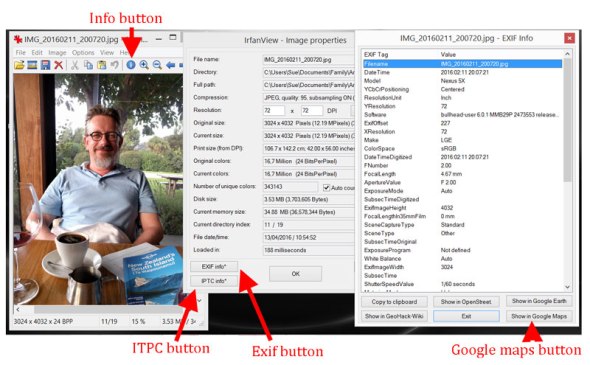
IrfanView interface. The info button opens the Image Properties window, with IPTC and EXIF buttons, the EXIF window with button that open mapping software.
Digital cameras capture and store data in the EXIF (Exchangeable image file) format automatically, including camera settings, date, and location information.
Even without a specific date, the model of the camera is itself a dating clue. This photo was taken with a smartphone, a Nexus 5X, first released in October 2015. It was taken on 11 February 2016 at 20:07:21. My after dinner, but before sunset, assessment checks out, assuming the phone date is using the right time zone. According to the other dates recorded in the file, it does not appear to have been altered. The value for ‘Software’ often records what was used to edit the file. In this case it appears to be the built-in phone app. After I added my own annotation, the file date was updated, but exif dates were preserved.
Clicking on the ‘Show in Google Maps’ button in Irfanview takes me to the GPS co-ordinates at Golf Course Road in Wanaka and plops a marker on the lawn outside a building with arched windows. On the street map image, dated 2009, I can make out the sign which says ‘Little Italy‘, which is at 76B Golf Course Road. There is also a marker for ‘Bistro Gentil‘ at 76A Golf Course Road. The tables and windows in photos on Bistro’s website are a good match to the photo. Stephen and Joan have confirmed that they dined at Bistro Gentil.
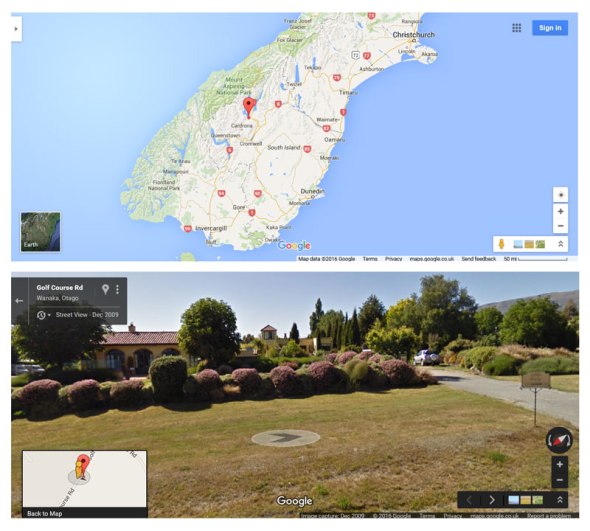
Location of Bistro Gentil and Street map image
Digital Annotation and Privacy
Although the exif data contains a time and place, there is more that I want to record in the digital image file. I want to include:
- a name tag to tell me who the subject is
- the text of Joan’s email, so I know where the photo came from and what she had to say about it
User added data is supported by IPTC Photo Metadata standard. I used the keyword field for a name tag, the Description (or Caption) field for the email contents. There are other fields available, but not all software implements them properly. These two fields are widely supported by image software and operating systems, making the tags and description searchable.
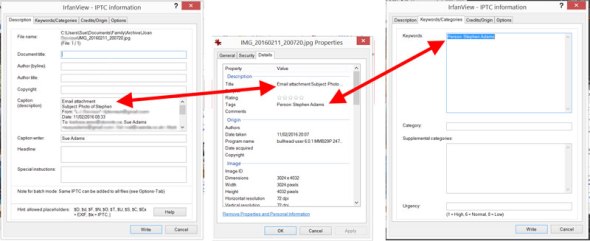
IPTC data fields in Windows file properties (centre) and IrfanView IPTC information
The description I have added contains private email addresses, which I do not want to share publically. Stephen and Joan are happy to share the photo and have given me permission, but aren’t likely to thank me if I release email addresses that could potentially be spammed. They aren’t concerned about the world knowing where they had dinner one evening during their holiday. Sometimes location is much more sensitive. Photos taken at your home with a GPS enabled phone could be more revealing than you would wish.
So, how best do I ensure that I share appropriately? Anything published on this blog could be shared on social media, quite likely by me. Facebook reputedly strips all exif data from photos to avoid privacy issues, but discards copyright data in the process. There doesn’t seems to be any easy method to remove selected exif data, and even if there was, how long would it take to edit each photo’s metadata?
Next time you receive a digital family photo, will you be looking at it more closely?
© Sue Adams 2016






Thanks for sharing this information. I do have a question and hope you can help. I don’t get the Google Map option when I open a photo in Irfanview. Do you know where there are some good tutoring videos or instructions for this and more information. I have checked the Irfanview home pages and the “Help” but I can’t find good basic info.
LikeLike
Hi Jan
The Google Map option will only be presented if the file has GPS data in it. You will need to use a GPS enabled camera or smartphone and have GPS turned on when taking the photo to capture the location data.
IrfanView has extensive documentation, which is accessible via the ‘Help’ menu.
LikeLike
Exiftool is a very powerful tool for dealing with all sorts of image metadata. I think it would be quite easy to delete info (or at least rewrite with empty string or equivalent)
LikeLike
Thanks for the tip, I’ll have to experiment.
As a command-line application Exiftool (http://owl.phy.queensu.ca/~phil/exiftool/) may be powerful, but isn’t very user friendly and looks like it requires some programming knowledge. It seems there are some GUI versions, so I wonder if they support editing of specific exif tags.
LikeLike
It’s also interesting when analysing photographs, especially film, which does not have the luxury of metadata; to remember that someone else must have been present to take the photograph, (unless a self-portrait), so who is missing from the photograph – who is behind the camera?
LikeLike
Who was behind the camera is a good question. In this case Joan took the photograph.
Asking the family shutterbug about their photography and cameras is a revealing exercise. A post I wrote on Worldwide Genealogy, Snappers and Shutterbugs. Who Took Your Family Photos? explores my photo collections in this light. It includes a box brownie selfie.
LikeLiked by 1 person
[…] Digital Photo Analysis by Sue Adams on Family Folklore Blog […]
LikeLike